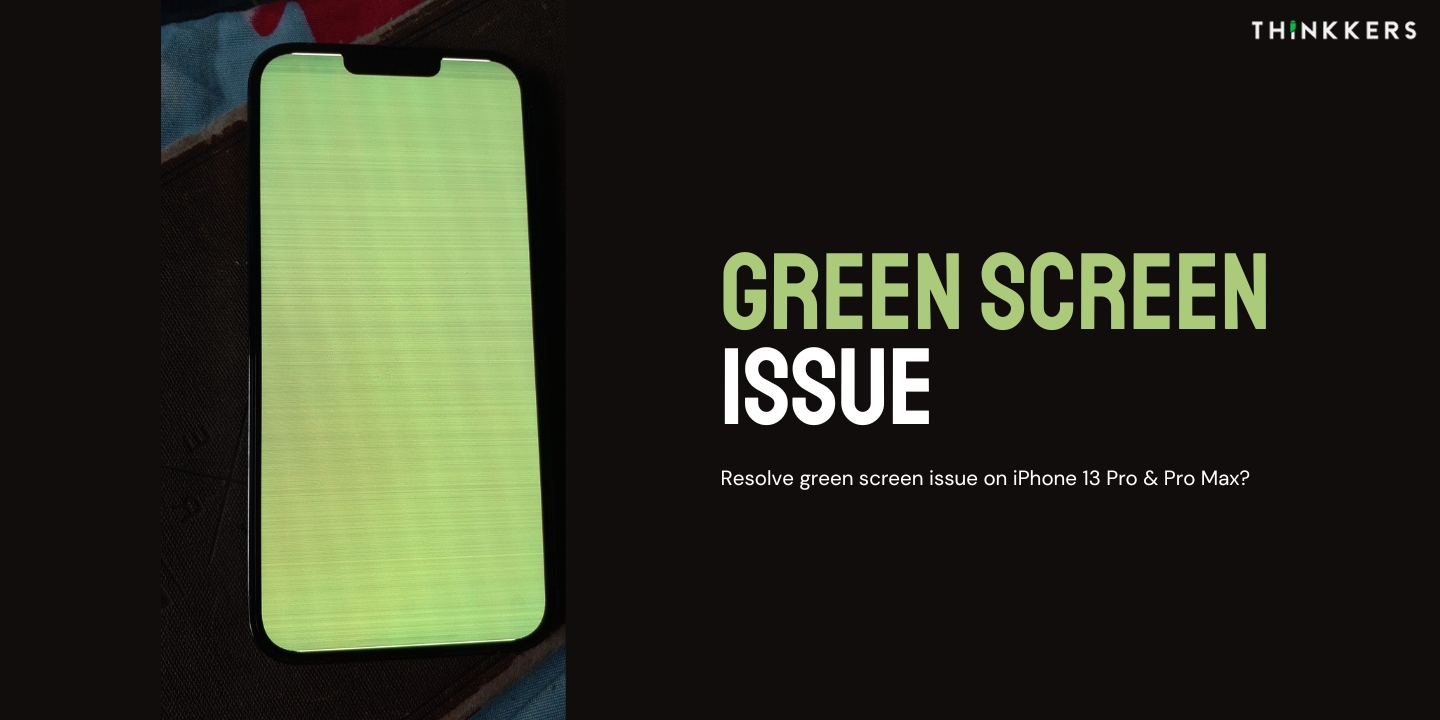
Fix: Green Screen of Death in iPhone 13 Pro and iPhone 13 PRO Max
Updated on January 2, 2024
Has your iPhone 13 Pro suddenly flickering green screen? If yes, then don’t panic. In this post, I will provide the complete solutions to eliminate this.
Thousands of iPhone 13 Pro and iPhone 13 PRO Max users are facing these issues nowadays. The entire social media is filled with this problem.
Don’t worry too much, though. The flickering can usually be fixed. After much research and expert advice, I have experienced the same and solved the problem. Keep reading to learn what makes an iPhone 13 Pro screen flicker and how you can repair it.
What Things Cause the Flickering Problem?
There are 3 main reasons that can make an iPhone 13 Pro screen start flickering green:
Software Problems
Bugs or glitches in the iPhone’s software programs can mess up the screen’s display. Let me tell you why.
When Apple releases new software updates, they sometimes accidentally cause bugs. Resetting your iPhone 13 Pro deletes any buggy software and can stop the flickering.
Especially after iOS 16.6, many people are facing the green screen of death issue. So, if you haven’t updated your iPhone to the latest version, then I would recommend waiting for some time or until Apple launches any Service Program for this issue.
Display Settings
Settings like auto-brightness greatly change your iPhone 13 Pro screen during the day. All these changes can make the display flicker strangely. You can turn off auto-brightness to stop the phone screen from changing itself wrongly.
Hardware Damage
If you drop your iPhone 13 Pro and the screen gets cracked, it can break some connections. Broken connections will cause the iPhone 13 Pro Flickering Green Screen issues. Only repairing the phone hardware can fix this kind of damage.
So first, see if any new software, display settings, or cracks make your iPhone 13 Pro screen glitch out with flickering. Finding the cause will show you how to fix it.
I know this is unfortunate and expensive at the same time unless and until your device is covered with Applecare insurance.
Note: Don’t download any application that breaks the Apple rules, as even if Apple launches any service program, you won’t get benefit from it.
How Do You Fix an iPhone 13 Pro Screen That Flickers?
Try these simple steps one by one to fix an iPhone 13 Pro with a flickering display:
- Reset All Settings
Go to Settings > General > Transfer or Reset iPhone 13 Pro > Reset > Reset All Settings. Doing this gets rid of any weird settings that are causing the flickering.
- Force Restart
Hold the Power and Volume buttons for 10+ seconds to force your iPhone 13 Pro to restart. Rebooting can clear out any software bugs messing up the display.
- Update Software
Download the latest iOS software version. Updates often fix display bugs that make screens flicker. Go to Settings > General > Software Update.
- Adjust Display Settings
Turn off auto-brightness in Settings > Accessibility > Display & Text Size. This prevents the phone from wrongly changing the display itself.
- Limit Background Apps
Double press the Home button, then swipe up to force close all apps running in the background. Fewer apps mean more power for a stable display.
- Factory Reset
Erase all content and settings if the above steps fail. This completely deletes any software issues causing problems. Don’t forget to back up your iPhone 13 Pro data first.
- Hardware Repairs
If the display still flickers, the LCD screen is likely physically broken. Apple technicians can fully check it and replace the screen.
Why is Apple not paying any attention to the Green Screen issue?
Apple certainly knows how to maintain their standards when it comes to build quality.
I personally experienced the Green Screen Issue with my iPhone 13 Pro Max. Fortunately, I had AppleCare+, so my screen was replaced for free. But what about people whose devices are out of warranty?
With this question in mind, I raised a ticket with Apple Support and spoke with them. They confirmed that Apple is aware of the green screen issue and is providing free replacements even if your device is out of warranty.
However, to claim this free replacement, you first have to speak with Apple Support and convince them to make an exception. Additionally, they emphasized that there shouldn’t be any signs of physical, water, or accidental damage. Otherwise, you’ll need to pay for the screen replacement.
Tip: If your city has a major Apple store or service center, try visiting and explaining your situation to them. There’s a 90% chance that your screen will be replaced for free.
Final Words
Don’t stress when you see flickering – carefully try each solution one at a time until the problem goes away. Most iPhone 13 Pro and iPhone 13 PRO Max software issues causing flickers can be fixed by you without repairs.
But if you see screen cracks or nothing stops the flickering, your phone will need professional servicing. Apple staff can examine it closely and fix any internal hardware damage making the display glitch.
With some patience, you can usually get an iPhone 13 Pro to stop flickering green and work perfectly again. Stay calm, be thorough, and the right fix will come.
However, some people face the problem of white and yellow screens, so they can follow the same steps and solve their problems.





