
What Is APK, xAPK, and OBB (Updated Guide)
Updated on January 2, 2024
Are you confused about the words like APK, OBB, or with the installation methods in your android device? If yes, then this post will clear all of your doubts as it contains all the necessary information related to APK.
What is APK?
APK is a general term that means Android Application Package that allows us to install third-party applications on our android devices. It is the main app installer for the android operating system and is highly used to distribute the application over multiple sources.
For example, if you want to install some apps or games on your android, rather than from the google play store, then you can use the .apk file. Simply download the particular app from the website and install it on your device.
How to install APK from Thinkkers
The APK install process from Thinkkers is quite easy, and if you are a beginner, then follow the given steps for installing your favorite apps without any errors.
First of all, visit Thinkkers.com and search for your desired modded apps or games.
Now, click on the download button, and it will take you to the next page, where you can choose the specific version of that Apk.
In the next step, click on the APK button as shown in the below image, then wait for some seconds till the download button appears.
The downloading process will start in the very next second as you click on the download button.
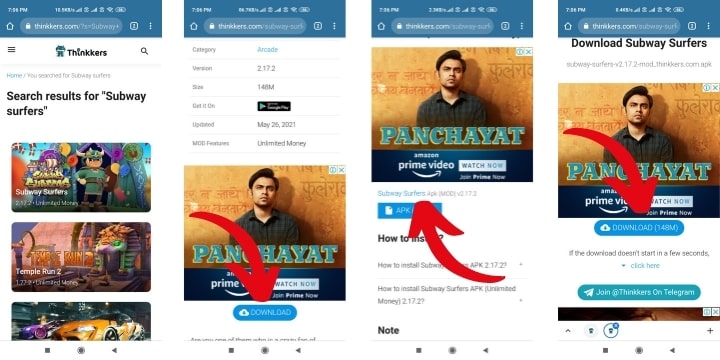
Now, move towards the file manager of your device and search for the downloaded APK File.
Select it and click on the installation button to start the process.
Hurray! You can now enjoy your modded version.
Note: If you are installing the application for the first time from a third-party website, then don’t forget to enable unknown source installations from settings.
WHAT IS SAI?
SAI (Split APKs Installer) is a well-known application installer for android devices that comes with advanced functionality. With SAI you can easily export split APKs on different storage locations which provide effortless installations.
How to Install APKs using SAI?
Follow the below steps to Install APKs using SAI:
Firstly, you have to install the SAI application from the google play store and allow all the permissions.
Now, you have to customize Installation by choosing the Internal or System File picker option.
Then select the .apks which you want to install using SAI and click on the Install button.
After a few seconds, the installation process gets finished and you are good to go with your Apk. 😊
What is an OBB File?
OBB (Opaque Binary Blob) File is a widely used data file format that helps developers share large files in multiple formats. The main purpose of using the OBB Files is the easy distribution of Apk without errors. There are many modded Apks or games which require additional data to run, and it can be possible with OBB Files.
How to Install OBB Files?
If you want to download OBB Files on your device, then have a quick look at the Apk Download procedure, which is mentioned above. Then follow the given steps below to move towards the OBB installation process.
Step 1: After the download process is completed, go to your device’s file manager and search for the recently downloaded OBB File.
Step 2: In the next step, you have to extract the OBB File ( recommended ZArchiver). Now copy the extracted file and paste it on the Android<Obb folder.
Congrats! Now your Apk becomes fully working.





