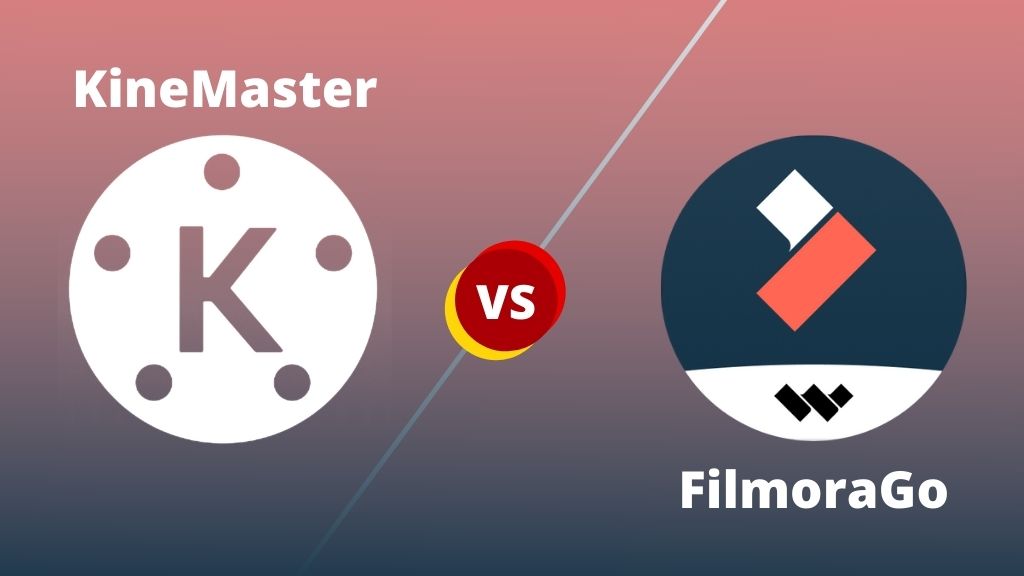
Kinemaster Vs FilmoraGo (Which Is The Best Video Editor)
Updated on January 2, 2024
If you are searching for the right video editing software that fits your needs, we are here with an article that would help add ease to your choice. People find it very hard to pick up something between Kinemaster and FilmoraGo. After introducing the features and basics of both the applications, we would make it easy for you to pick up something that completely suits your requirements.
People generally use their smartphones to shoot videos and to edit the contents. Recording 4K footage with 60fps in the mid-range phone is slightly difficult. Somehow, if you can use the correct video editing application and add effects on the spot, things would be more worthwhile then.
You must remember that not every application is going to satisfy your needs. There are only a handful number of choices amongst which you have to pick up the best. FilmoraGo and Kinemaster have been the most prominent video editors of all time. But when it comes to picking one, which application would you choose?
Kinemaster Video Editor vs. FilmoraGo Video Editor
No doubt Kinemaster is comparatively more powerful and useful amongst both. It is helpful in creating high-quality videos with the bunch of features available. FilmoraGo, on the other hand, is a basic video editing app that can somewhat increase the quality of the available videos on your device. It is a good application but more useful for teenagers.
App Size
Both the applications take around equal amounts of space in the device. They have a size of 75 – 80 MB, depending on the version you download. After installing the applications, they expand up to 135 MB.
Here also we would like to mention that Kinemaster has got more features and it is worthwhile to invest so much of device space for it.
User Interface
Kinemaster delivers a more user-friendly interface in comparison to FilmoraGo. Although it is not very difficult to understand what FilmoraGo has to provide, Kinemaster is something absolutely flawless.
It delivers the quickest video editing experience every time.
In order to use the Kinemaster application, you need to pick up the existing video and simply edit it in 3 steps. You can even add themes, videos and eventually share the content on social media platforms. The real-time video editing application is the epicenter of features, and it would always satisfy.
FilmoraGo is definitely not that simple, and it has certain tools that need to be searched. First of all, you need to create an understanding of how the application exactly works and the way it would allow you to use those available editing options. Additionally, there are minimal features available that are more helpful for the semi Pro users.
Overall Features
Both the applications are fairly good in their editing jobs but have come up with certain differences. Kinemaster is soberer than FilmoraGo because there is a huge variety of background themes that is adjustable to aspect ratio.
The application allows adding subtitles, voice-over and overlays very easily. One can even adjust the speed and playback with a couple of options available.
Once you are done, you can even have a look at the entire project by choosing the preview option. It will immediately save the video on your phone so that you can share and publish it on different platforms. Kinemaster allows editing and exporting videos of 4K resolution at 30fps, which is absent in the FilmoraGo application.
Talking about FilmoraGo, it will allow you to edit only a couple of options and will never take things to the next level. The available videos can be customized with the help of audio and animation effects. There are options for filters available.
Convenient To Use
FilmoraGo is easy to use because it has a limited number of features that the users have to deal with. There are limited options available on the home page that can be instantly selected for editing.
Coming back to the Kinemaster application, it gives you a variety of Editing options so that a full-fledged professional outcome can be achieved. Once you are able to understand each and every specification it has, it would be easy to enjoy the best video editing options it.
Paid Features
People are often confused about whether the paid features in both applications are worthwhile or not. We would like to mention that Kinemaster delivers those premium features like auto animations and zero watermarks for free in the Kinemaster Pro MOD Apk.
You do not have to make payments for purchase in the premium version but enjoy it all without sending anything at all. The application has an asset store that lets you enjoy animations and other effects for free.
FilmoraGo also has an additional asset Store that avails a variety of features for free if you choose the FilmoraGo Premium version.
What We Think About These Two Video Editor
We are still not over with the comparison between Kinemaster and FilmoraGo. It is all about what exactly is the requirement of the user. Kinemaster is quite powerful as it has everything that a professional would require.
Luckily it is free from complexities and helps in adding layers of Editing effortlessly.
FilmoraGo, on the other hand, is more of a beginner-level application and is meant to work in a straightforward way. The overall size is big enough to acquire a lot of space in your device, and that is the reason we would not suggest having it if you have extraordinary editing needs.
The overall interface of Kinemaster is slightly more complex when compared with filmora, but still, it is worthwhile. The reason is the available number of tools and options it has. Filmora, despite being more user-friendly, doesn’t satisfy the users. It lacks a lot of features that indirectly make things more complex.
It is an option for teenagers and not professionals. You always need something different to get your career going well.
One can easily trim and manage the variety of videos using FilmoraGo but make sure that you have a high-end device for that. A low-end device can leave things ugly. Moreover, there is no Assurance of options available for audio and background effects. Kinemaster has a special asset store that has everything in it.
People who use FilmoraGo and Kinemaster together always give recommendations for the latter. Kinemaster can be used by newcomers as well as by professionals. Somehow, you cannot say the same thing for FilmoraGo as the application lacks several important features.
The seasoned video editors would never settle for FilmoraGo because it still needs more features to be added. It is recommended to use Kinemaster for the more Complex and professional requirements.
Which one to choose, FilmoraGo or Kinemaster?
Both the applications are pretty good in the way they work. The ones who need beginner-level editing can choose FilmoraGo, whereas the professional-level edit can be done through Kinemaster.
The latter has a more familiar user-interface that showcases a variety of features on the home page itself.




![Free Spotify Premium Accounts March 2024 [100% Working]](https://thinkkers.com/wp-content/uploads/2020/10/Spotify-Premium-Accounts.jpg)
