
Best GFX Tool For PUBG Mobile (March 2024 Updated)
Updated on March 2, 2024
Mobile games have turned out to be an imperative source of entertainment nowadays. Gone are the days when we used to play outdoors and embrace physical activities. Amongst the best online games, PUBG Mobile always rules the heart. It comes with significant features that make it one of the most attractive online games ever invented.
The game was earlier developed for high-end devices and was eventually availed for entry-level gadgets as well. As a start, the game might lag HD visuals if you do not have a high-quality gadget.
As a solution, the GFX tool can quickly fix the problem. No matter what version of the game you download, the GFX tool would readily upgrade the downloaded game’s quality.
GFX tools for PUBG Mobile are gaining an incredible amount of publicity nowadays. More and more people are opting for better graphics and overall experience.
Top 8 GFX Tool For PUBG Mobile 2024

People who are not aware of GFX must know that it can fix a lot of other issues apart from mitigating the problems with low-end devices. The majority of the time, GFX tools are available from third-party resources. Unlocking higher resolution and enjoying a 60fps gaming experience in a low and device becomes possible through the installed applications.
The only thing required is making relevant settings in your smartphone so that things can be converted easily.
These are the top GFX tool for PUBG mobile mentioned on this list.
PGT +: Pro GFX & Optimizer(with advance setting)

This is my favorite GFX Tool developed by Trilokia Inc. It is a paid tool, but if you are worried about its price and want to try its free version, you can download PGT Free, the free version.
In PGT+, you can import settings according to your device. No matter which device you are using, search your device name, confirm the PUBG Mobile version, and click on the import button.
Also, it supports potato graphics and zero lag mode, which will make your gameplay buttery smooth.
Download For Free From Thinkkers
GFX Tool for PUBG – Game Launcher & Optimizer
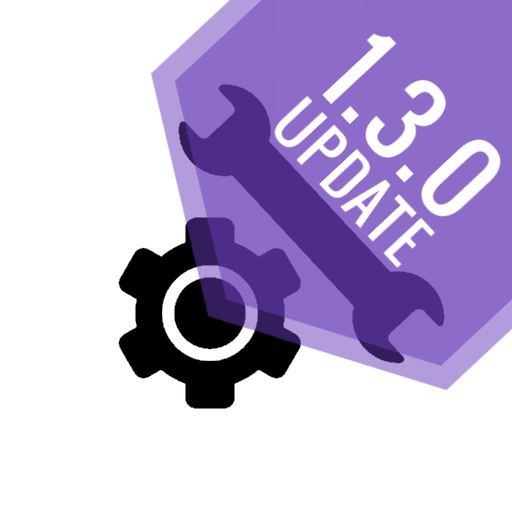
Tsomi came up with an incredible GFX tool app in the year 2024. It can help you to easily win the Chicken Dinner. All you need to do is reset the screen in the graphic settings and shut down the game once.
Sometimes you might get stuck in the logo of the game that can be easily managed to the phone setting. Give the storage permission to the application and also reboot the phone in case of hassles.
GFX Tool Pro for PU Battlegounds – 60FPS

Oxygen labs is already famous for the stunning applications it keeps coming up with. Recently the company developed a GFX tool pro for PU Battleground that could improve graphics and deliver a high-end experience.
The featured application is meant to mitigate the shortcomings of mid-range smartphones. It has all the features that can let you run the amazing PUBG game in high quality.
Choose the game graphics settings and apply the changes before you start playing. Make sure that you do not forget to allow permission to the application as it will not impress you.
HD Graphics Tool [NO BAN]
![HD Graphics Tool [NO BAN]](https://thinkkers.com/wp-content/uploads/2021/04/HD-Graphics-Tool-NO-BAN.png)
Narosys is yet another innovative company that came up with the best HD graphics tool Android so that we can run the game on a low-end device. Using this application, one can launch the application and choose the desired option.
Apply the changes and wait for the video quality to upgrade. Eventually, you will be allowed to play the game likewise on a high-end device.
Novytool – GFX Tool 120 FPS Graphics
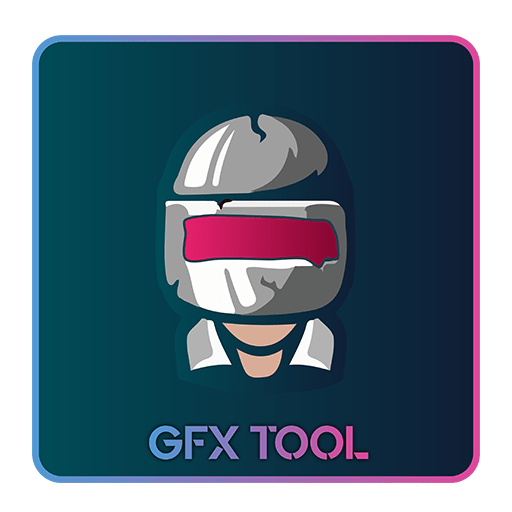
Trilokia InC recently came up with a Novy tool that is customized to deliver a fantastic HDR Quality gaming experience. You can enjoy smoother movements and also make changes to the existing features.
The users are not going to encounter a banning problem with this application. There is also a save sensitivity setting mode that prevents resetting any changes that have been made.
Battlegrounds Advanced Graphics Tool [NO BAN]
![Battlegrounds Advanced Graphics Tool [NO BAN]](https://thinkkers.com/wp-content/uploads/2021/04/Battlegrounds-Advanced-Graphics-Tool-NO-BAN.png)
Jediar Studios came up with battleground’s advanced graphic tool that is a perfect option for PUBG lovers. You do not have to suffer the backdrop of having a low-end device. Just download The Amazing application, and it will optimize everything for you.
Grabbing chicken dinner becomes much easier with the application that is meant to add perfection to the entire game. After integrating the game with the application, you need to shut down the game once so that all the changes are applied well.
The advanced features of the application need storage permissions. Else it would never work.
FlashDog – GFX Tool for PUBG

Flash dog is an incredible GFX tool that supports better gaming. The application is meant to deliver smoother graphics and awesome features.
It also allows the users to embrace a bunch of custom features that deliver ultimate fun.
Panda Game Booster & GFX Tool for Battleground

The second application in the list of best GFX tools for PUBG is the Panda game booster. The application comes loaded with excellent specifications that help you to unlock HDR graphics even at the entry-level smartphone.
You can enjoy the light effects, and the special anti-aliasing support makes sure that your game is super smooth no matter what. The incredible application has a 4.6 rating in the Google Playstore.
How to download the Top GFX tool for PUBG mobile
If you are confused about downloading these various GFX Tools, then you must have to read the below methods. These are the most common method that everyone tries, but most of the new user gets confused.
Install it from the Play Store
There can be nothing better than having a GFX tool that is available in the Google Play Store. Just choose the installation option after spotting the Top GFX tool for PUBG mobile. Else you can install it from third-party websites.
Make Custom Changes In Config File
Make customization Right after installing the application so that you can get the exact features that you want. There is absolutely no need to root the device. The application can work with simple graphics settings so that you can enjoy more FPS and workability.
The reason why the higher resolution is important for the games is because of the functioning part. You will be able to choose things according to your suitability once everything is clearly visible.
Wrapping It Up
So, that’s it, guys. I really hope you found the best and working GFX Tool for your PUBG Mobile game. Although I had mentioned only 8 tools, as we know, there are hundreds of others too.
Many users asked me for my favorite GFX. Personally, I would prefer PGF+ Tool (paid version) because you can import any device setting without getting banned.
If you like this tool list, then don’t forget to share it with your PUBG Mobile squad. Also, if you have any issue regarding these GFX Tools, or if I missed anyone, then you can comment down. I would love to add it here. 🙂





