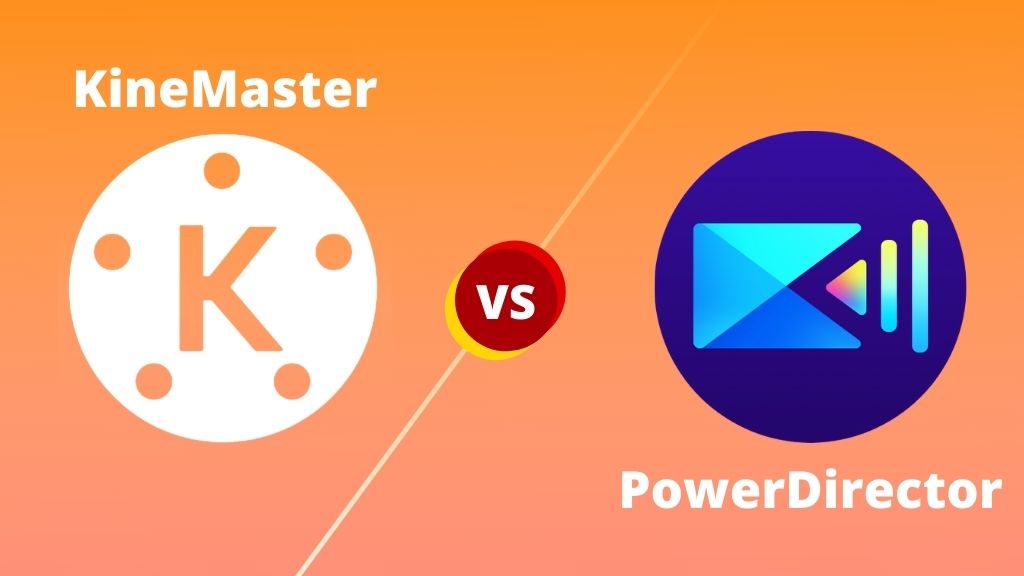
Kinemaster Vs PowerDirector (Which Is The Best Video Editor)
Updated on January 2, 2024
Till date, we strongly argued that there is no other video editing software like Kinemaster, and it is the best amongst all. Somehow, there are a couple of arguments held that lately claim PowerDirector to be a strong contender for the best video editing application. Let’s see how far it proves correct.
Keep reading the article ahead if you have a passion for video editing and photography. We will help you find out the best video editing tool and clarify all your confusion in a simple way. Stay tuned and keep scrolling ahead.
What are the basics about Kinemaster?

Kinemaster is a strong video editing application that can be used on both Android and PC. It comes with an easy interface and advanced tool kit that gives it professional-level editing results without any special skills.
Even if you have never tried using Kinemaster for video editing, it is still a guarantee that there would be no issues faced while using it.
No matter whether it is about adding personal sketches and scribbling something upon the videos, there are plenty of options that can help you to customize the created video in the least possible time frame.
Features Of Kinemaster Video Editor
Kinemaster helps you to add text, special effects, and images to the videos.
You can decrease and increase the volume of the very easily.
- Instant video shooting and audio recording is possible
- It helps you to create animations that can be integrated with the videos directly
- Watch videos live for a preview
- Adding music, overlays, burns, and different effects possible
- You can directly share videos on social media handles with a simple share option integrated with the application
- Kinemaster helps you to easily remove the video background and change it with the Chroma key feature
The minimalist features of the Kinemaster video editing application make it a premium option for ensuring the best video editing results. You can even try out the advanced editing tools, and that would give you stunning picture quality and cinema Style movies effortlessly.
The fully-featured video editing application has almost everything that can easily help to edit videos of your choice. Whether it is about adding effects to a short or a long video clip, Kinemaster is always available to help the users. Another most fascinating part about using Kinemaster is its distinctive versions.
Kinemaster Video Editing tool gives those same effects with in-house editing that a professional would deliver at exorbitant charges. The power-packed tool can be used for voice-over and integrating multiple effects in a single video.
Ever since the launch of Kinemaster 2013, there have been unlimited modifications and features added so that users never have to turn their head upon any other alternative. Indeed, Kinemaster has received a 4.4 rating out of 5 that makes it the best choice of its kind.
Kinemaster delivers the majority of the functions for free. Features of the premium version can be unlocked by downloading the Kinemaster MOD Apk. The pro-level Features like multiple video layers, speed control, and Chroma key can be integrated without any monetary payments. Also, there is absolutely no need to worry about the watermark as the modded version removes it for you.
You can now generate professional video quality straight away from Android phones. Choose to save videos in 4K mode and also give voice-over to them on an instant basis. Pick up the color schemes of your choice and save money on professional editing outcomes.
What are the Basics of the PowerDirector Video Editor?

Powerdirector video editing application is more of a professional-based application. It does deliver high-quality, stunning picture quality but with a somewhat complicated user interface.
No doubt, you will be receiving output that would make things more exciting and memorable, but then you need to have a couple of your own skills to make the best use of this app.
The most traumatizing part of using the PowerDirector video editor is updating it every month. It works only on 64-bit devices and does not support all the operating systems. Otherwise, the application is fun to use and can deliver laudable outcomes. There are options for frame controls that can help in adjusting the transparency and overall size of the video.
Additionally, PowerDirector has some great options for image editing. One can easily integrate those professional image editing effects by picking them one by one from the app to give more sharpness and vividness.
Features Of PowerDirector Video Editor
Powerdirector video editor can help in editing videos of every type. It helps in the basic tasks of organizing a rotating and splitting video with some easy options available.
- You can integrate multiple images to create a video.
- Adding text in the videos is possible in a couple of seconds.
- Powerdirector editing tool avails hundreds of free templates, background music filters, and more.
- Helps in Generating video and image overlays
Powerdirector has distinctive video editing features that are not available in general video editing applications. It can help the users to create a collage and integrate those much Desired FX Effects. The simplistic video editing app additionally has multiple tools, but they might not be as useful as the ones available in Kinemaster.
Powerdirector works better on Windows video editing to deliver the outcomes. It can be used to add more professionalism to the Instagram stories. Unfortunately, it is not the perfect software for mobile phones and tablets.
It has more of a rigid approach and does not directly integrate the shot videos and voiceovers. You need to, first of all, save everything in a drive and then use the application that would allow you to edit Everything in a flow.
Comparing PowerDirector with Kinemaster in terms of monetary expenditure, the latter is more expensive if you do not choose to download the modded version. It requires an exorbitant payment if you actually wish to use the professional features it has.
People have been highly disappointed with its limitation to perform specifically on Windows devices. There have been methods and strategies to make the application work on Android devices, but none of them have been known to work well so far.
Which One To Choose?
No doubt that both PowerDirector and Kinemaster have received substantial appreciation from the users. Somehow, the former is limited to professional use and is not suitable for routine workability.
There can be somewhat popping advertisements that can otherwise destroy your User experience. The PowerDirector video editing tool can be chosen as an alternative to Kinemaster. It has the next best features of Kinemaster and is a perfect forerunner of that application.
Wrapping It Up
Both PowerDirector and Kinemaster are excellent video editing applications but completely dependent on the user’s requirement to choose one. On a General basis, Kinemaster is the option that can be used to fulfill certain needs.
Powerdirector can be reserved for professional use and not for the general social media upload and random editing.





