
Best Cache Cleaner Applications For Android (2024 Updated)
Updated on December 31, 2023
Cache Cleaners can no doubt enhance the efficiency of your phone. Even when the iPhone doesn’t have any arrangements for cleaning cache memory, the Android Smartphones continue to launch the Best cache cleaner app for Android back to back. It is an open way to get rid of unwanted cookies and fasten up the device’s speed.
The major task of a Cache Cleaner is to remove the junk files and automate a variety of tasks. You can pick up the best Android Cleaner apps from our list and help your smartphone work better.
Best Cache Cleaner for Android in 2024
So today, I had brought 8 Best Cache Cleaner Applications that you can use to speed up your android device. We had included all premium as well as free cache cleaners which means you can choose the one that suits your budget and need.
Along with that, there are some cache cleaner apps that may not be available in your country. In that case, you can try another one. 🙂
All-In-One Toolbox
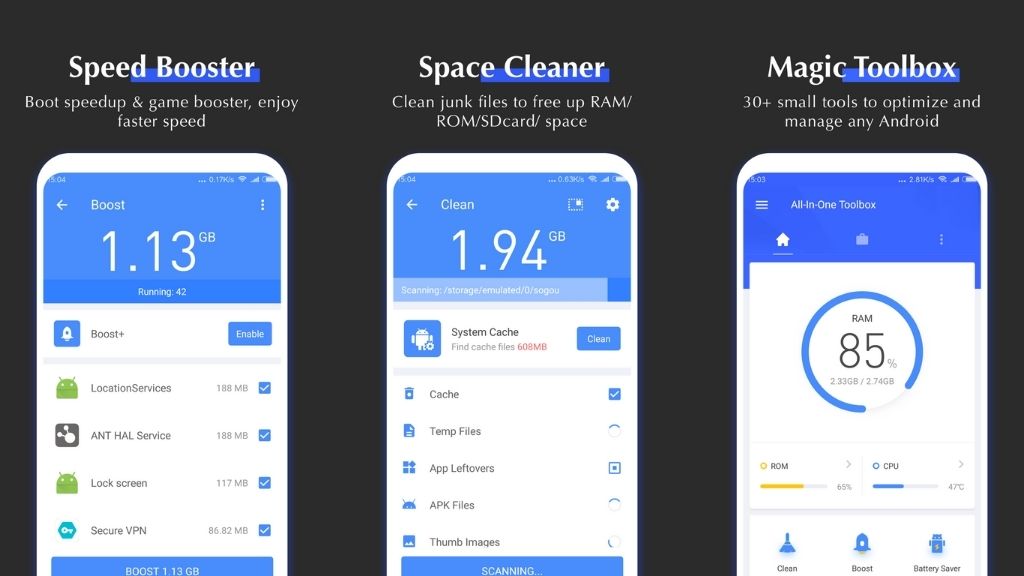
Not Everything that is good requires payment. The All-in-One Toolbox is indeed an All-in-One application that works as the best Android cleaner for free. The quick tab booster immediately removes the extra files and helps to stimulate the efficiency of the phone.
There is a radial menu that helps to access the utilities from the home screen.
In case you find the efficiency of your device drowning each day, the best cache cleaner apps for Android can rescue you from such an unwanted situation.
CCleaner: Cache cleaner, RAM cleaner, Booster

Not all the devices meaning apps, can satisfy you like the CCleaner application. You can immediately remove the junk files and create more space in your gadget at a single go. The Storage analyzer feature would help you to know where the Available space is used.
The essential cleaning functions prevent the temperature of the device from upsurging. It is an imperative application that every MultiTasker must have on their device.
Norton 360

There should be no question mark in the security of the mobile device. Since our smartphones are required to make payments and execute a majority of personal tasks, there has to be an application that not only protects but also cleans the phone.
Norton 360 application is a dual combination of security and maintenance. It removes the unwanted bloatware and applications to help your smartphone work better.
The application also makes sure that no sensitive mobile data is leaked and any security threats are immediately encountered.
SD Maid – System Cleaning Tool
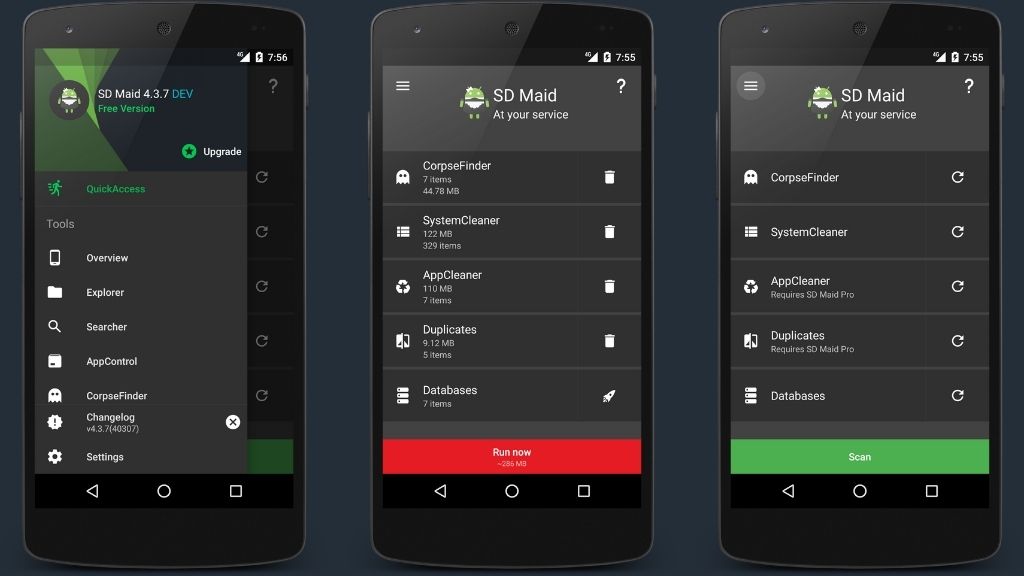
The most underrated smartphone cleaner is known for automatically removing junk files. It takes extra care that no duplicate files exist that can otherwise eat up the leftover memory of your smartphone.
The brilliant device Storage analyzer helps you to find a detailed view of the applications and contents you have stored.
SD Maid can also schedule the cleaning procedures with that your phone automatically declutters itself. The well-structured application has a rating of 4.4 on the Google Play Store.
AVG Cleaner
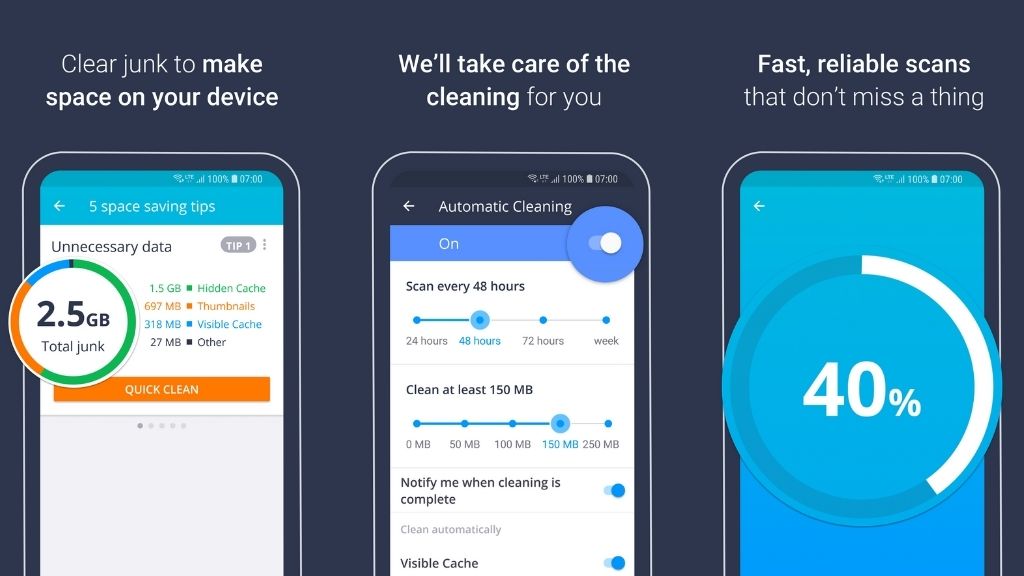
Another Android application that helps in boosting memory and identifying bad-quality duplicate photos is AVG cleaner. The intelligent cache memory deleting app can kill the background applications that result in lagged performance.
The battery saver application works on uses analytics and keeps the phone away from unwanted elements.
Download AVG Cleaner Premium Apk
Avast Cleanup
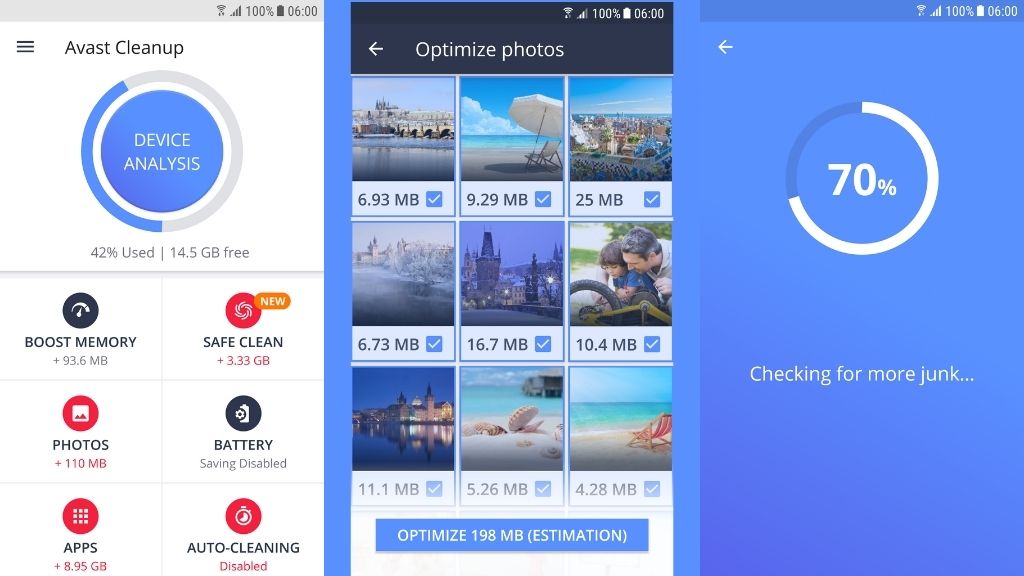
The Avast Cleanup application can boost the performance of the device single click. Keep using it periodically, and you will never have to complain about your phone getting old.
The temperature management feature makes sure that there are no extra background applications that drain the power of the device. Also, the cleaning feature deletes the hidden files that are unnecessary, creating issues.
Not only this, but the Avast Cleanup Pro can also take a backup of the files to share them to another place. It would not be wrong to say that Avast Cleanup is an application that helps extract the maximum productivity of your device.
Download Avast Cleanup Premium Apk
Files by Google
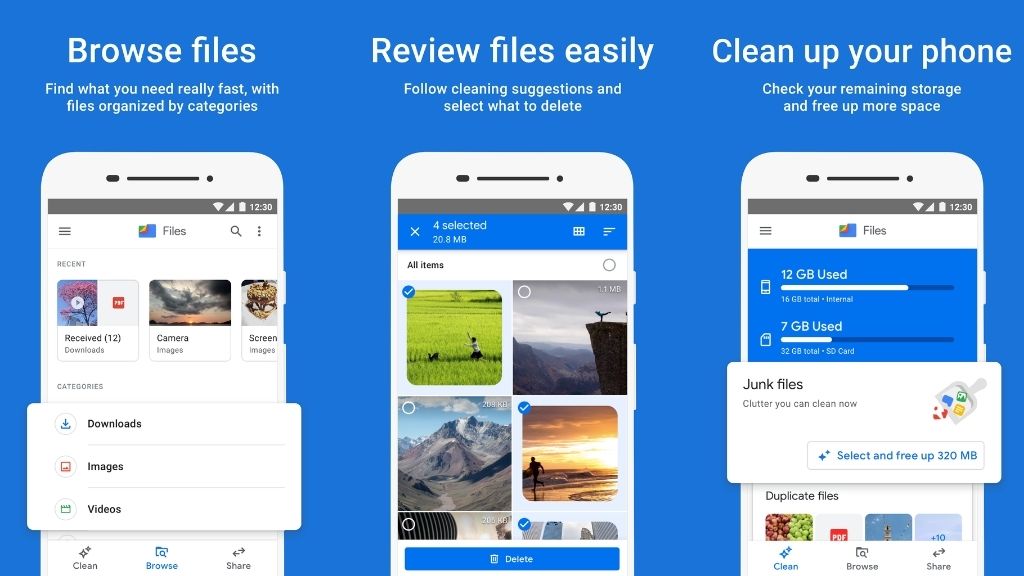
Google is always there to make things easier for smartphone users. This time it has come up with an application that helps you eliminate irrelevant files that exist in your gadget. The perfect allrounder application works without advertisements and gives several useful suggestions.
Compared to any other Android Cleaner applications, Files by Google is a laudable cache clearing app for Android phones.
Droid Optimizer
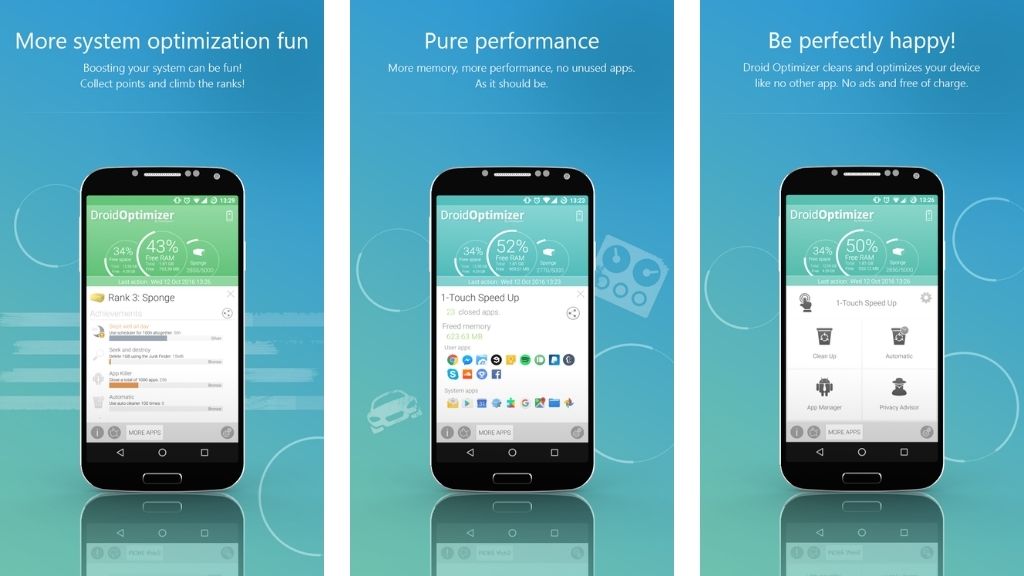
The user interface of the Droid Optimizer is light in weight and works brilliantly. It is one of the most preferred cache cleaning applications for Android smartphones that also has multiple themes.
You can choose the dark theme mode and keep your eyes away from any blue light strain. The dashboard of the application communicates the details about the leftover space and the RAM.
You can also have a glimpse of the applications that otherwise acquire sensitive permissions. The ad-free application works fantastically so that you can always keep your phone away from accumulated cache memory.
Ace Cleaner (Boost Speed Free)
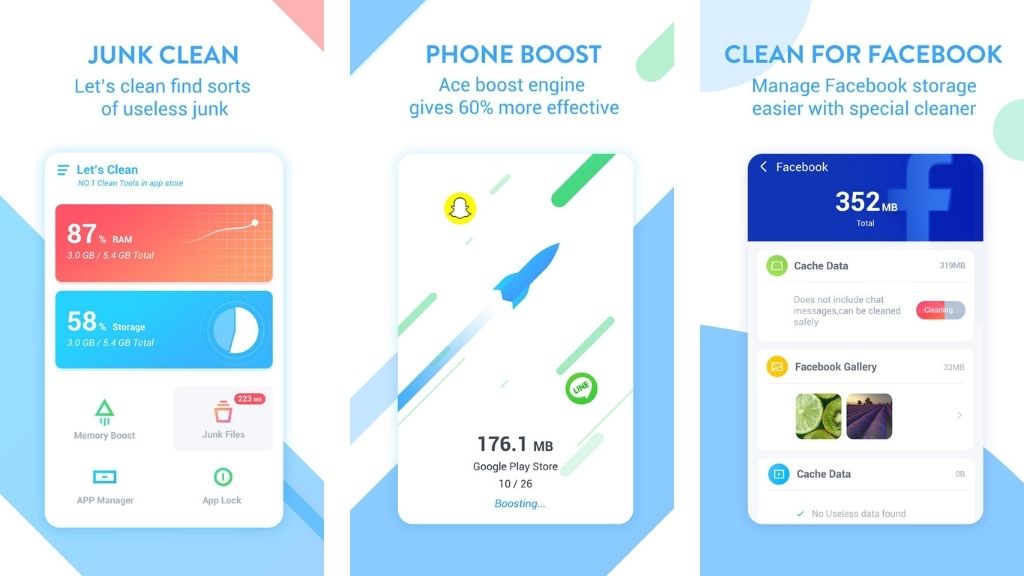
Phone Optimisation is not that easy, especially when it is flooded with irrelevant files, viruses, and malware. The Ace Cleaner is one of the best android cache clear in 2024 that have multiple features.
It can not only maximize the performance of the phone but also help in saving the battery.
The CPU cooler keeps your mobile away from Duplicate files and similar photos. It has a brilliant user interface that makes it easy to keep the phone free from cache data.
Clean Master

The oldest and the best Best cache cleaner app for Android has over 39 million votes. It is known for its effectiveness, not the placebo effect. The application is definitely going to help your device to get rid of additional clutter that you do not want.
Disallow any background applications to ruin the efficiency of your device.
Frequently Asked Questions (FAQs)
If you still have any queries in choosing the best cache cleaner, then here’s a short FAQ. I had mentioned all the commonly asked questions here. Still, if you have any questions in choosing the best one, then you can comment down. I would love to add it here. 🙂
You can download the best cache cleaner app for Android or do the process manually. Visit the setting of a device and choose the storage option to clear the cache memory of the overall device.
Yes, cache cleaner apps work better because they not only clear the cache memory but also helping to delete unwanted files and Viruses.
The list mentioned above has the details about the best Android cache cleaners of all time.
You can free up the RAM of the Android device by killing the background procedure. Use the Best cache cleaner app for Android to help yourself.
Clearing the cache memory helps eradicate temporary files that might be necessarily occupying the storage of the device. It also helps in boosting the performance apart from keeping the device completely safe.
Wrapping It Up
Download any of the applications that we have on this page and help your device to perform better immediately. If you are looking forward to multitasking applications that can remove the junk files and kill the background process, we have mentioned suggestions for that as well.
There would be no time wastage as all the applications we have included on this page are tried and tested. It just takes a couple of seconds to install these apps, and you will find your smartphone working manifold better.





